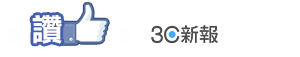Google 一直以來也有為 Android 手機提供追蹤功能,可以在網頁上看到 GPS 的位置及行蹤記錄。但要使用時可能會忘了怎樣前往。其實在 Google Search 上我們已可直接的進行追蹤搜尋,日後只要記著以下這個方法,危急時也可快速找到手機位置了。
在使用此功能前,要注意先開啟手機的定位追蹤功能。
第一步驟

▲ 首先使用此功能需要切換至英文語言。在 Google Search 右上角按「搜尋設定」,於語言選擇 English。
第二步驟

▲ 之後在 Google Search 搜尋「find my phone」或者「find my android」。
第三步驟

▲ 在搜尋結果就會看到 GPS 地圖,此時需要再次登入 Google 帳號,以確保是手機持有人。
第四步驟

▲ 如是者就可看到 Android 手機的位置了。點下去亦可放大連結至 Android 裝置管理員。
第五步驟

▲ 如果持有多過一個 Android 裝置的話,亦可以切換不同裝置查看其位置。另外還有響鬧鈴聲功能以方便你尋找手機,以及有清除資料功能防止被盜手機時資料外洩。
(本文由《UNWIRE.HK》授權轉載)
延伸閱讀
你可能有興趣的文章:
UNWIRE.HK
生活化報導香港好玩科技及 iPhone 6 情報!不再是沉悶數據及跑分。
更多關於 UNWIRE.HK 的文章 (所有文章)
- Google 新推 MODE 系統,Android Wear 錶帶隨時換 - 2016-05-02
- 這麼快就投降?微軟傳將於 E3 2016 發表全新 Xbox 主機和手把 - 2016-05-01
- Astell&Kern 發表 AK300 / AK Recorder 入門級音樂播放器 - 2016-04-30